Wenn Sie Spiele wie Clash of Clans spielen , Ihre Daten werden im internen Speicher des Geräts gespeichert. Leider zwingt Sie diese Situation dazu, Ihr Spiel von Anfang an neu zu starten, wenn Sie Ihr Handy oder Tablet wechseln. Heute biete ich mehrere Problemumgehungen an, um dieses Problem zu umgehen und Ihr Clash of Clans-Konto einfach wiederherzustellen und Ihren gesamten Spielverlauf. 🏰 📲
Inhalt Aussicht- 1Schritt 1:Clash of Clans auf dem Gerät installieren
- 2Schritt 2:Stellen Sie Ihr Clash of Clans-Konto wieder her
- 2.1Situation 1:Clash of Clans-Konto gespeichert
- 2.1.1 Holen Sie sich Ihr Spiel mit Google Play Games auf Android zurück
- 2.1.2Finde dein Dorf auf iOS mit Game Center
- 2.1.3 Stellen Sie Ihren Clash of Clans-Fortschritt mit einer SUPERCELL-ID wieder her
- 2.2Situation 2:Verlust des Clash of Clans-Kontos
- 2.2.1Welche Nachricht soll ich senden, um ein verlorenes Clash of Clans-Konto wiederherzustellen?
- 2.2.2Was passiert, wenn eine betrügerische Wiederherstellung versucht wird?
- 2.1Situation 1:Clash of Clans-Konto gespeichert
Schritt 1:Installieren Sie Clash of Clans auf dem Gerät
Um ein Clash of Clans-Konto abzurufen, müssen Sie zunächst die Anwendung herunterladen und auf Ihrem Gerät installieren.
Sobald Sie das Spiel starten, klicken Sie auf das Zahnrad in der nordwestlichen Ecke Ihres Geräts Bildschirm . Ihnen wird ein Einstellungsfenster mit Optionen zur Wiederherstellung Ihres Kontos angezeigt.

Was als nächstes passiert, hängt von Ihrer Situation und dem Terminal ab, das Sie zum Spielen verwenden möchten.
Schritt 2:Stellen Sie Ihr Clash of Clans-Konto wieder her
Um Ihr Clash of Clans-Dorf zurückzubekommen, gibt es zwei Situationen.
Situation 1:Clash of Clans-Konto gespeichert
In meinen 13 Clash of Clans-Tipps für den Einstieg habe ich dir geraten, deinen Clash of Clans-Account zu verknüpfen to Play Games und/oder SUPERCELL. Wenn Sie dies getan haben, können Sie Ihren Fortschritt dank der hier vorgeschlagenen Lösungen wiederherstellen.
Ihr Spiel auf Android mit Google Play Games wiederherstellen
Klicken Sie im Einstellungsfenster, das Ihnen Clash of Clans am Ende von Schritt 1 anzeigt, auf die Google Play-Option . Das Spiel fordert Sie dann auf, ein Konto auszuwählen, um Ihr Dorf zu sammeln.

Wenn die mit Ihrem Spiel verknüpfte E-Mail-Adresse bereits auf Ihrem Smartphone vorhanden ist, erkennt das Spiel automatisch Ihren Fortschritt. Wenn es nicht die richtige Adresse ist, fügen Sie das entsprechende Google-Konto aus den Einstellungen Ihres Handys hinzu.
Ich erinnere Sie daran, dass Google Play Games auf Ihrem Handy installiert sein muss um diesen Tipp zu verwenden. Wenn Sie es noch nicht haben, laden Sie es aus dem Play Store herunter.
Finde dein Dorf auf iOS mit Game Center
Game Center ist das Äquivalent zu Google Play Games, aber auf iOS. Wenn Sie Clash of Clans starten, verbinden Sie Ihre Game Center ID mit den Fortschritt deines Dorfs automatisch wiederherstellen.
Wenn die Apple-ID auf deinem Telefon nicht die ist, die du mit deinem Clash of Clans-Konto verknüpft hast , müssen Sie es aus den Einstellungen hinzufügen.
Öffnen Sie dann die iOS-Einstellungs-App und klicken Sie auf Game Center. Wählen Sie dann Andere Apple-ID für das Game Center verwenden . Melden Sie sich jetzt mit der ID an, mit der Sie Ihr CoC-Konto registriert hatten mit.
Starte das Spiel neu und wähle das richtige Konto aus. Sie sollten Ihr Spiel jetzt wiederherstellen können.
Stellen Sie Ihren Clash of Clans-Fortschritt mit einer SUPERCELL-ID wieder her
Wählen Sie in der Liste der Einstellungen, die in Schritt 1 angezeigt wird, die Option SUPERCELL ID aus um Ihr Clash of Clans-Dorf zurückzuholen .

Klicken Sie im neu erscheinenden Fenster auf Weiter.
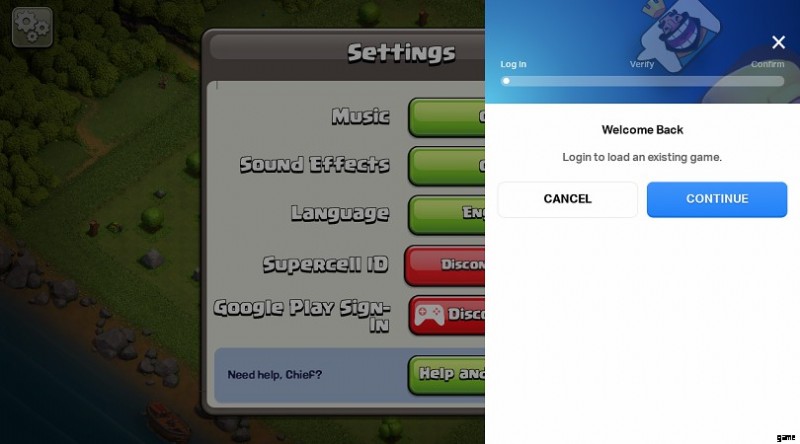
Das Spiel fordert Sie dann auf, die E-Mail-Adresse einzugeben, die Sie mit Ihrem SUPERCELL ID-Konto verknüpft haben. Außerdem empfehle ich Ihnen, das Kontrollkästchen "Auf diesem Gerät merken" zu aktivieren, damit Sie sich nicht jedes Mal anmelden müssen.
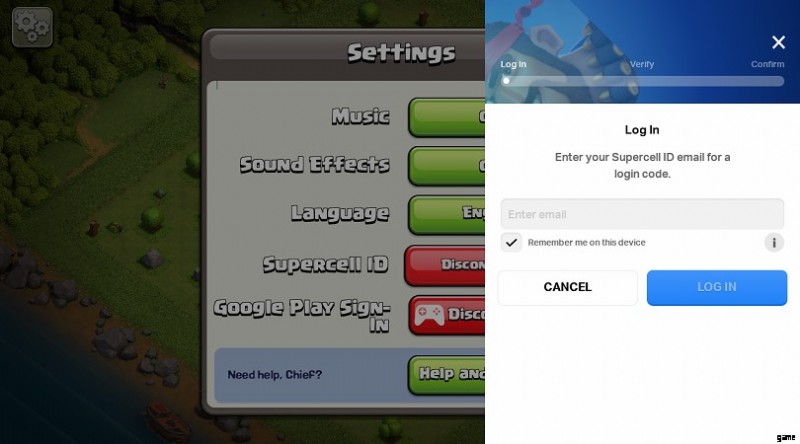
Füllen Sie im neu erscheinenden Fenster die Felder mit dem SUPERCELL aus Sicherheitscode die Sie per E-Mail erhalten haben. Bestätigen und bestätigen Sie, um Ihr Spiel dort fortzusetzen, wo Sie aufgehört haben.
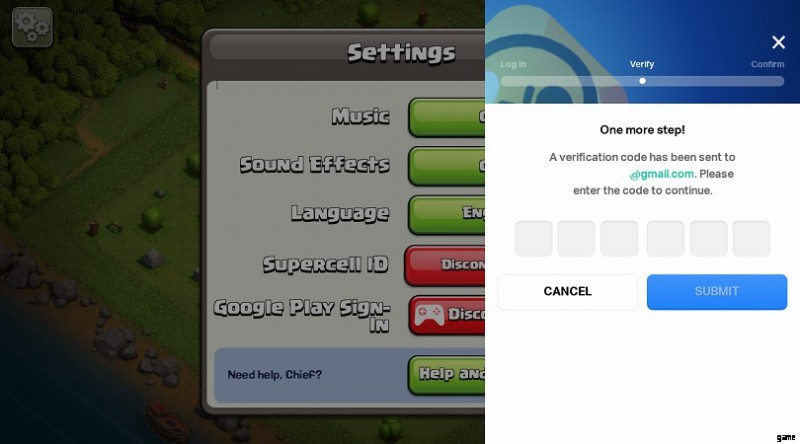
Situation 2:Clash of Clans-Konto verloren
Wenn Sie Ihr Spiel nicht gespeichert haben, sich nicht an das mit Ihrem Clash of Clans-Dorf verknüpfte Konto erinnern oder es versehentlich gelöscht haben, können Sie Folgendes tun.
Wir werden uns mit dem in Verbindung setzen Hilfe- und Supportcenter des Spiels . Wir erklären Ihnen, dass wir unser Konto verloren haben und es zurückerhalten möchten.
Klicken Sie dann in den Anwendungseinstellungen, die Sie in Schritt 1 gesehen haben, auf die Option Hilfe und Support.

Tippen Sie im angezeigten Vorschlagsfenster auf Konto , und berühren Sie dann Konto abrufen .
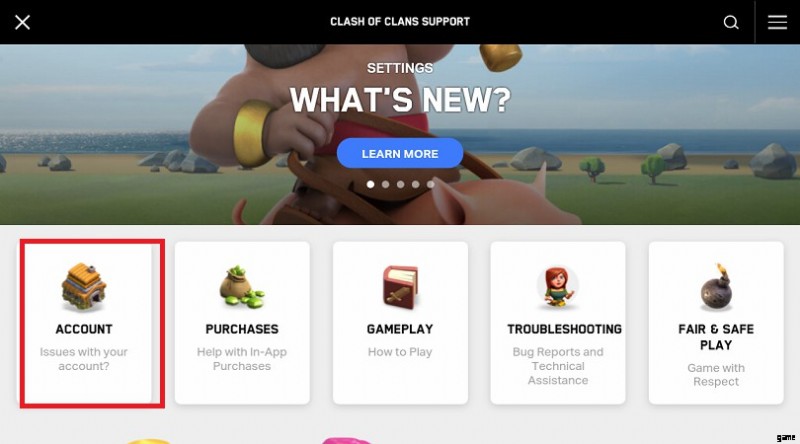
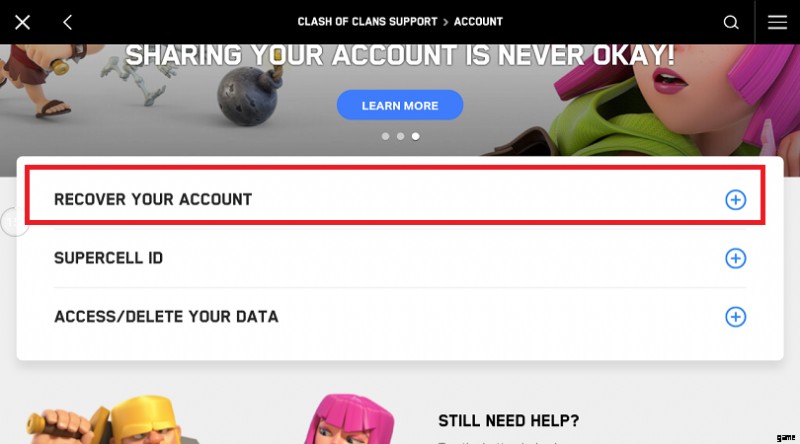
Then click on I've lost my account!
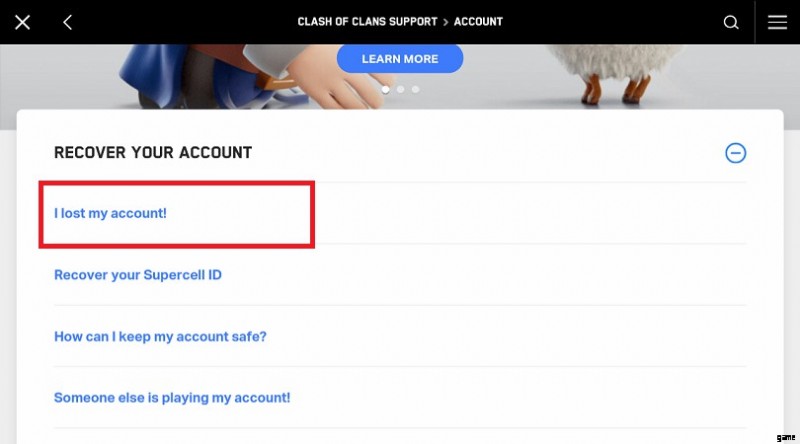
Scroll down and click on Contact Us , located under the Still need help? banner.
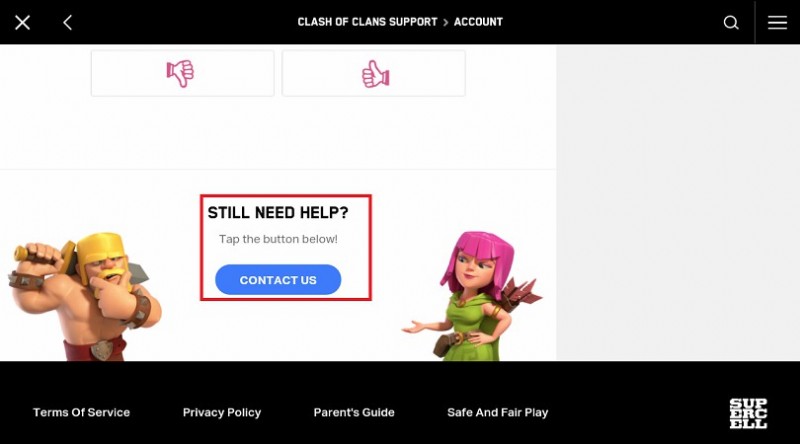
On the new menu that appears, click on "contact us ".
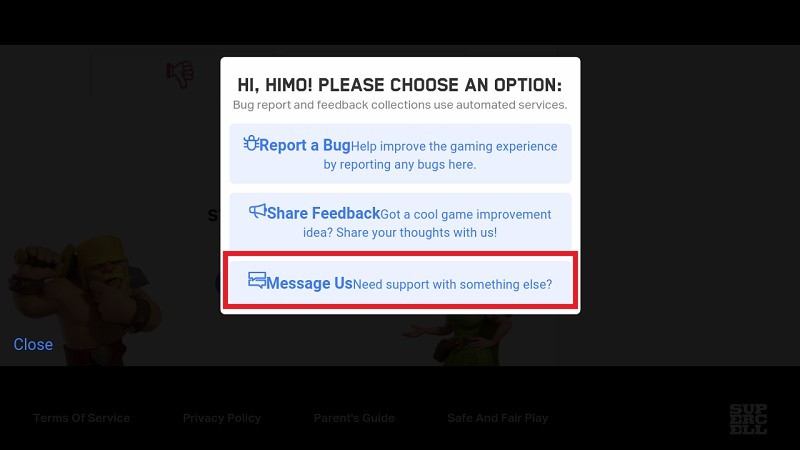
You will be redirected to the SUPERCELL mailbox where you will have to explain your problem. Before continuing, I recommend that you get a notebook and find an email address that is never associated with a Clash of Clans account. If you don't have one, just create a new one.
What message should I send to recover a lost Clash of Clans account?
When you contact SUPERCELL to ask for the recovery of a lost Clash of Clans account , you will have to prove your paternity. To do this, you will need some information:
- the level of the village hall to be restored;
- thelogin and nickname of your lost account;
- the name of the clan in which your village is located;
- the approximate date and place of your last game;
- the date (month/year) and place (city and country) of creation of your lost account;
- how you lost it;
- the last magic item you used;
- the number of devices you were playing on;
- your old name, if you have already changed your name;
- the last building you upgraded.
If you have made previous purchases, you will also need to include a full copy of the iTunes/Play Store receipt for your first purchase with your response.
If the answers match the information SUPERCELL has, you will get your game back. I admit that it is not easy to remember all this information, especially if you stopped playing a long time ago. Try to give answers that are close to the real information .
Also, I remind you that the message you send will be handled by a human. So please remember to be courteous and friendly . Responses may take one to two days. Whatever happens, your request will be considered. So be patient and don't harass the support.
What happens when a fraudulent recovery is attempted?
So one day I came across a video that showed how to use this trick to get another player's Clash of Clans account . I had an HDV 8 and was very excited about owning a big village.
For the first time in a game, I put my ethics aside and tried to recover an abandoned Clash of Clans account.
I thought I was smarter, but I failed the test that would allow me to prove my authorship on the account . The next day when I logged into the game, I got a message on my screen saying that I had been banned from Clash of Clans for not following the game's rules and that I risked more if I did it again.
Fortunately for me, the penalty only lasted 15 days - although it seemed like an eternity. SUPERCELL does not say anything more about the penalties for using fraudulent methods. However, depending on the severity of the act, I believe a player risks a lifetime ban from the game and fines. Your game is supposed to be pure fun. So resist the temptation to go over to the dark side of the force.
This is the end of our guide on how to recover your Clash of Clans account . I hope it's helped you out. And don't forget that you risk losing your boss title if you abuse it. If you still have any grey areas or opinions to share, feel free to share them with us in the comments 😉.
