
Ein Einführungsleitfaden für alle, die gerade mit der Verwendung des Empire Mod begonnen haben oder dies in Zukunft tun möchten. Bitte beachte, dass sich der Mod in aktiver Entwicklung befindet, daher kann sich alles ändern.
Leitfaden für den Start in Empire Mod
Die Empire-Mod
Die Empire-Mod ermöglicht es Ihnen, Ihre eigene Rimworld-Fraktion mit mehreren Siedlungen auf der Weltkarte zu gründen, die Ihre Kolonie sowohl wirtschaftlich als auch militärisch unterstützen.
Diese Siedlungen sind eine gute Möglichkeit, all das Silber auszugeben, das Sie nicht benötigen, und erhalten dafür noch mehr Silber oder andere Ressourcen.
- Sieh es dir hier an.
Erste Schritte – Die Grundlagen
Es gibt keine Forschungs- oder andere Anforderungen, um mit der Verwendung dieses Mods zu beginnen, also kannst du technisch gesehen von Anfang an damit beginnen, deine eigenen Kolonien zu erstellen.
Das einzige Hindernis, um eine Rimworld-Supermacht zu werden, ist Silber.
Deine erste Siedlung kostet dich 1000 Silber, obwohl ich empfehle, ungefähr 5000 zur Hand zu haben, um deine Siedlung zu verbessern und die entsprechenden Gebäude zu bauen.
Wichtiger Hinweis:Das Silber muss sich in einer Lagerzone befinden oder es wird als nicht verfügbar betrachtet!
Lass uns bauen! – Abwicklung Ihrer ersten Abrechnung
Um loszulegen, klicken Sie auf die Registerkarte „Abrechnung“ in der rechten unteren Ecke Ihrer Taskleiste.
Dies öffnet die Settlement-Benutzeroberfläche.

Ich würde empfehlen, zuerst die Schaltfläche „Steuerzustellungskarte“ zu verwenden, um festzulegen, auf welcher Karte die Steuern Ihrer Siedlungen angezeigt werden.
Gehen Sie danach zum Reiter „Kolonien“ und klicken Sie auf „Neue Fraktion erstellen“.
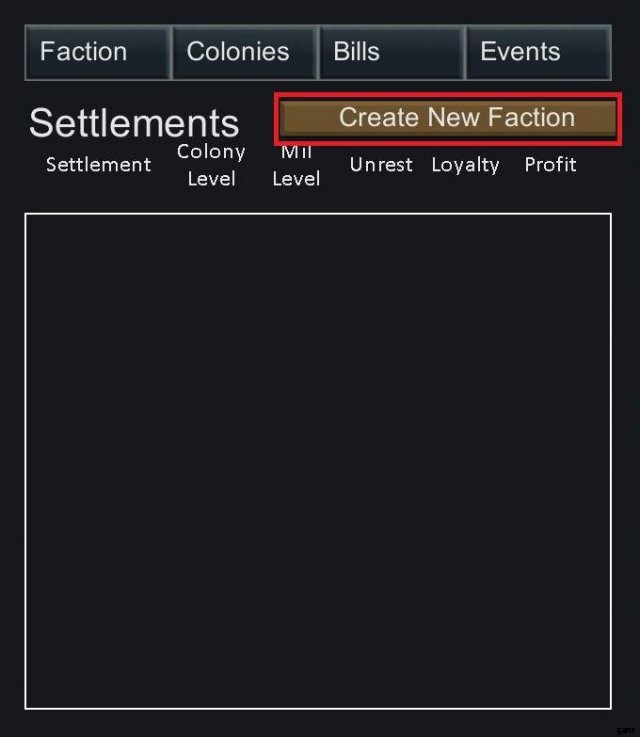
Dadurch können Sie den Namen, den Titel und das Symbol (nicht implementiert atm) Ihrer neu gegründeten Fraktion festlegen.
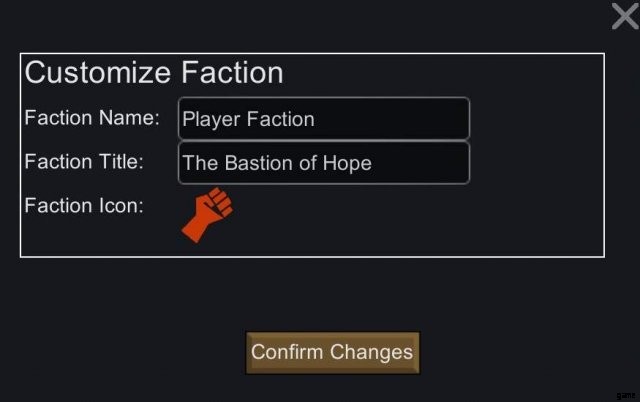
Sobald Sie dies getan haben, werden Sie sehen, dass die Schaltfläche „Neue Fraktion erstellen“ jetzt eine Schaltfläche „Neue Kolonie erstellen“ ist
Wenn Sie darauf klicken, gelangen Sie zur Weltkarte, auf der Sie nun auswählen können, wo Sie Ihre neue Siedlung platzieren möchten:
Es gibt zwei Hauptüberlegungen, die Sie berücksichtigen sollten:
1. Ressourcenproduktion
Ihre Hauptüberlegung wird natürlich die Art und Menge der Ressourcen sein, die die neue Siedlung produzieren kann.
Die fünf Arten von produzierbaren Ressourcen sind:Nahrung, Waffen, Kleidung, Tiere, Abholzung und Bergbau.
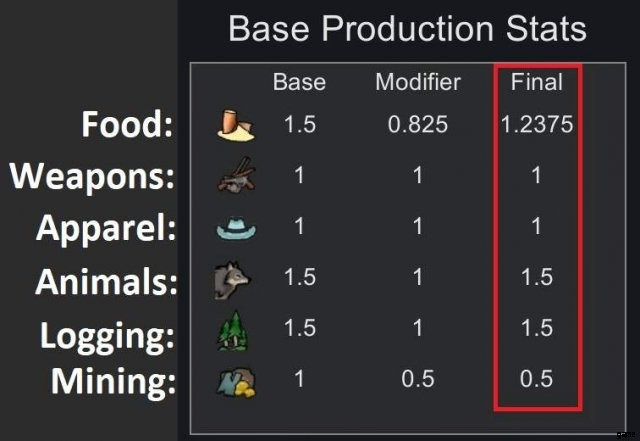
Die Produktionsstatistiken werden sowohl vom Biom als auch von der Höhe beeinflusst.
Berge sind gut für den Bergbau, flaches Land hilft beim Ackerbau und viel Glück beim Holzholen in der Wüste. Ich würde empfehlen, deine Siedlung darauf zu spezialisieren, nur eine Art von Ressourcen zu produzieren, und den Standort entsprechend zu wählen
2. Entfernung und Weg von der neuen Siedlung zu Ihrer Siedlung
Sowohl die Entfernung zwischen den beiden Siedlungen als auch das Gelände, das sie verbindet, bestimmen die „Reisezeit“.
Diese Reisezeit wirkt sich darauf aus, wie lange es dauert, bis Ihre Siedlung gebaut wird, und wie lange es dauert, bis Steuern an Ihrer Basis ankommen.
Hinweis:Durch die Erforschung von Transportkapseln wird die Reisezeit unabhängig von der Entfernung oder dem Gelände auf 0,5 Tage maximiert.

Geld verdienen – Besteuerung Ihrer Siedlungen
Jetzt, wo Sie Ihre eigene Siedlung gebaut und Ihre wertvollen Ressourcen dafür ausgegeben haben, ist es an der Zeit, etwas zurückzubekommen.
Damit Ihre Siedlung einen Gewinn erzielt, muss sie zuerst mit der Produktion beginnen.
Gehen Sie dazu zurück zum Reiter „Kolonie“ und klicken Sie auf den Namen Ihrer neuen Siedlung.
Dadurch wird Ihr koloniespezifisches Interface aufgerufen.
Auf der rechten Seite können Sie einzelne Mitarbeiter verschiedenen Ressourcen zuweisen.
Denken Sie daran, dass jeder Arbeiter Unterhalt kostet. Diese Unterhaltskosten steigen, je mehr Arbeiter Sie zugewiesen haben. The “Total $ Profit” tells you how much silver you’ll get or have to pay during the next tax cycle.
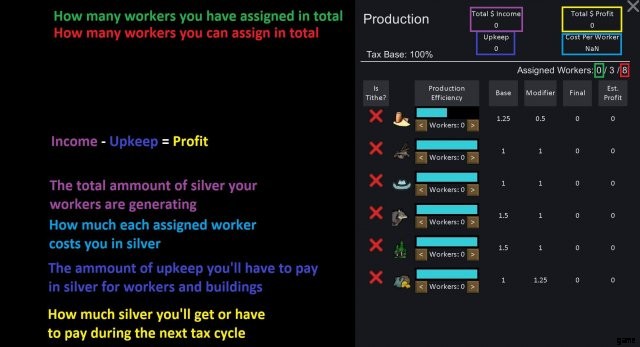
Silver or Resources?
By default all your settlements will give you silver regardless of what resource they’re producing.
To change that you can check the “Is Tithe” column for that resource.
This means that the obtained resources will be given to you directly instead of being counted as profit and given to you as silver.
Here for example I put all available workers into mining and turned on tithing.
Because im not getting any profits Ill have to pay my settlement 1000 silver, in return im getting whatever resource they mined for me.
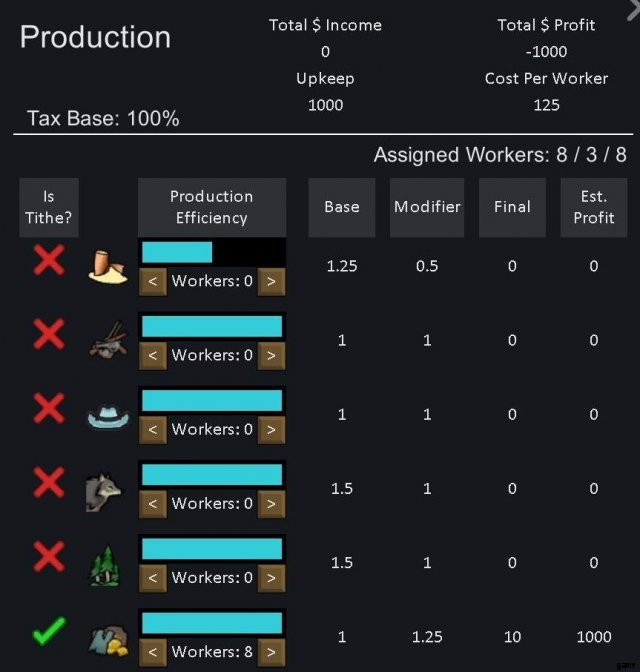
You will find very quickly that your basic settlement is quite limited in its ability to give you a huge ammount of resources. In order to change that you can shift your attention to the left of the colony interface and start constructing some buildings.
These buildings cost silver and will help your settlement in different ways. From giving you more workers, to making workers cheaper, giving you more taxes or improving the resource gathering rate for a specific resource, these 4 building slots can be used to help this individual settlement.
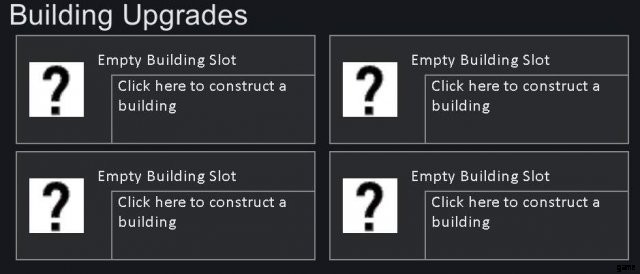
Important note:In order to construct a building you’ll have to click on the text “Click here to construct a building”. Clicking on the big question mark wont open the construction menu!
Lastly you can upgrade your village. With each level it will cost more silver but in return you get extra workers to assign to your resources. It will also give you a military level wich we will discuss in the last section of this guide.
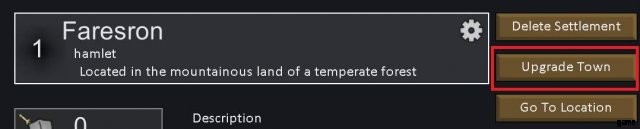
Getting the taxes
After your settlements have been billed their taxes you’ll be informed via a blue letter. Once that happened you can go to you settlement tab again and click on “Bills”.
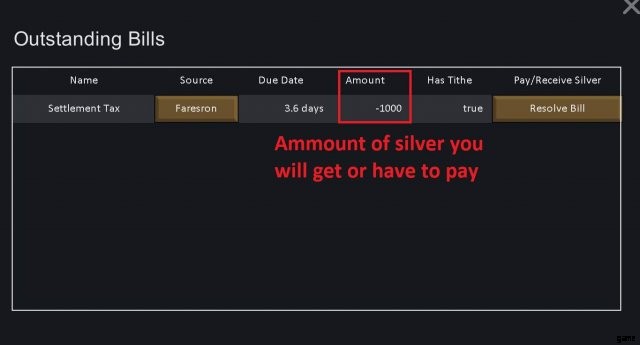
Here you can pay or get your taxes. If you have to pay silver because you have a tithe set up (as seen in the picture), clicking on “Resolve Bill” will take the silver right from your stockpile. At that point the settlement will send you the resources over (same for silver).
The time till these arrive depends on the traveltime. You can check the “Events” tab to see when the taxes will arrive.

It is recommended that you put down a “Tax Spot” wich can be found in the Misc section of the architect menu. That way the taxes appear on that spot.
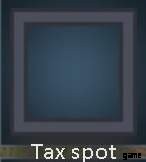
Important note
- The spot can be placed indoors without problems as the taxes dont appear via droppods.
- All taxes, including animals and food will appear on that spot so be wise in choosing its location.
World Politics – Setting Up Policies And Traits
In addition to the individual improvements you can make to your settlements via upgrading the settlement or constructing buildings, you can also set up Policies and traits that affect your faction as a whole.
It is free to set these up and they give some nice bonuses so theres no reason not to do it.
In order to set these up you have to head to your faction tab and click on “Policies/Traits”.
From there choose your policies and apply them. Keep in mind that it takes 5 days till they go into effect. You can check the remaining time in the events tab.
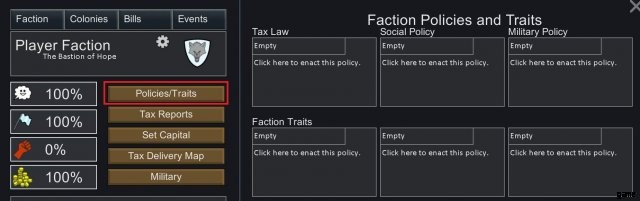
To Arms – Setting Up A Military
Each settlement has a military score. This score can be increased by upgrading the town, constructing certains buildings or adopting certain policies.
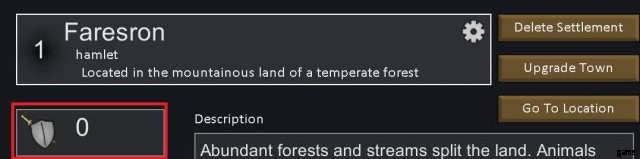
This score has 3 distinct effects or uses.
1.Defending your town
From time to time you town will be attacked. You will be informed about this via a red letter. The text in that letter will tell you how strong the enemy force is.
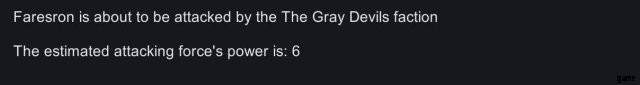
If your own military score is high enough the defense wont be a problem and nothing bad will happen. An unsuccesfull defense however can result in that settlement loosing buildings or even a town level. Furthermore it will result in lower Happiness, Loyalty and Production for a while.
This is of course quite annoying when you have a settlement thats just starting out. You are however able to send your military from a different settlement to support the settlement thats being attacked. For that reason it is recommended that you have atleast one settlement with a high military score. In order to send your military to a different settlement click on the attacked settlement on the worldmap and choose “Defend Settlement” where you’ll have the option to change the defending force.
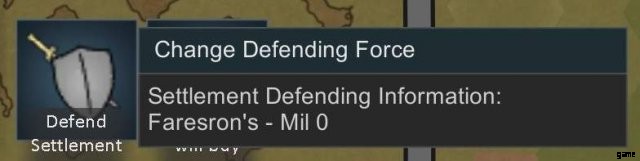
Important note:The defending force will be replaced, NOT added to the defence.
Note:There is atleast some RNG involved here. I’ve had cases where I was able to beat a lvl 8 attack with a lvl 6 military force and vice versa.
2.Attacking settlements
Just like other factions can attack your settlements, you can attack theirs.

If the attack is successfull you will get some items as loot.
3. Supporting your troops
Since the last update you’re able to set up an army for each settlement. The higher your military score, the more points you have available to form your army.
This will just be a brief overview on how to do that.
I would recommend watching this video from the dev himself that explains it in more detail:
Brief tutorial:Go to your faction tab and click on “Military”
This will open a new window, where you’ll want to go from the right to the left.
Click on Create Units> Select a Unit> Create New Unit
From there choose weapons and apparel for that unit. Keep in mind that the availability of certain weapons or armors is dependend on research or Techlevel.
Once you have created all the units you want you can head on over to “Create Squads”.
Again click on Select a Squad> Create New Squad and put in your units you created in the last step.
Note the total squad equipment cost. The ammount of coins you can spend is dependant on the military level of your town.
- Level:0 =500
- Level:1 =1000
- Level:2 =2500
- Level:3 =5000
- Level:4 =8500
- Level:5 =13000
- Level:6 =18500
- Level:7 =25000
- Level:8 =32500
Once you have created your squad you can assign it to a settlement (you can assign the same squad to multiple settlements).
For that click on Designate Squads> Set Squad> (Choose your Squad)
If you want to call in the military aid click on “Deploy Squad”. Keep in mind that the squad of that settlement will be on cooldown before it can be called again.
Some Stuff – Some Random Notes
- You can call in Traders from your faction for free via the Comms Console
- Since the last update you can construct an Artillery Outpost wich you can use to call in artillery fire on your map.
