Wenn Sie ein Fan von Fußball und Anime/Manga sind, sollten Sie sich Captain Tsubasa Zero:Miracle Shot ansehen, das kürzlich von GMO veröffentlicht wurde. Das Spiel ist jetzt für Mobilgeräte verfügbar und basiert auf dem Anime „Captain Tsubasa“ (und dem gleichnamigen Manga), mit dem Sie den Titelcharakter, seine Teamkollegen und sogar seine Rivalen steuern können.
Der Titel verspricht auch „realistische“ simulierte Fußballspiele mit all den Spezialbewegungen aus dem Anime sowie den Miracle Shot – eine One-Touch-Lösung, mit der Sie einige beeindruckende Combos aneinanderreihen und einen unmöglichen Schuss treffen können, der den Gegner zu Boden bringen könnte Torwart. Sie erhalten außerdem die gleichen Synchronsprecher aus dem Anime, eine Fülle von Anpassungsoptionen, verschiedene Möglichkeiten, Ihre Spieler zu verbessern, und sogar ein paar originelle Charaktere, die speziell für das Spiel eingeführt wurden.
Obwohl dieses Spiel nicht so komplex ist wie viele andere Fußballspiele, die wir in der Vergangenheit behandelt haben, wie Football Manager 2019 Mobile oder Top Eleven 2019, ist es definitiv tief genug, um jedem, der es möchte, ein anspruchsvolles Spielerlebnis zu bieten eine andere Art von Fußballtitel für Handys, aber nicht daran interessiert, zu lässig zu sein. Das bedeutet, dass wir Ihnen vielleicht einen netten und einfachen Einstieg geben müssen, und deshalb haben wir diesen Anfängerleitfaden für Captain Tsubasa Zero:Miracle Shot entwickelt. Wir werden acht Dinge besprechen, die Sie als Neuling im Auge behalten müssen, also lesen Sie weiter, wenn Sie nach all den ausführlichen Tutorials ein wenig zusätzliche Hilfe benötigen!
1. Die Grundlagen des Spiels:Alles dreht sich um Coaching und Strategie
Captain Tsubasa Zero Miracle Shot basiert vielleicht auf einer der berühmtesten Sport-Manga-Serien Japans, aber dieses besondere Spiel erfordert nicht, dass Sie Ihr Timing wirklich üben, während Sie Tsubasa und seine Teamkollegen steuern und sicherstellen, dass Sie Ihre Schüsse richtig ausrichten um das perfekte Tor zu erzielen. (Oder machen Sie eine wundersame Parade, wenn Sie den Torhüter kontrollieren.) Stattdessen beinhalten alle Spiele, die Sie spielen, Coaching und Strategie, da Ihr Verein 45-minütige Spiele spielt, die in zwei Hälften unterteilt sind, wobei jeder von der Seitenlinie aus kontrolliert wird die richtige Taktik und die Wahl des richtigen Zeitpunkts, um mit dem namensgebenden Miracle Shot des Spiels abzufeuern.

Nachdem Sie Ihren Teamnamen gewählt haben, der jederzeit geändert werden kann, beginnt das Spiel offiziell mit einer ausführlichen Zwischensequenz, die nicht erforderlich ist, wenn Sie das Gameplay lieber früher als später erhalten möchten, aber dennoch empfehlenswert ist, wenn Sie sich nicht auskennen mit Captain Tsubasa – der Figur und/oder dem Manga. Was Sie jedoch beachten sollten, ist das ausführliche Tutorial, da Sanae Nakazawa (Tsubasas Liebesinteresse am Manga) Sie durch alles führt, was Sie lernen müssen, sei es darüber, wie die Spiele ablaufen, wann wie man einen Wunderschuss versucht, wie man seine Spieler verbessert und so weiter. Sie kann sehr hartnäckig sein, wenn Sie versuchen, so viele Spiele wie möglich zu spielen, um nasse Füße zu bekommen, aber es ist unbedingt erforderlich, dass Sie darauf achten, was sie bespricht, da das Spiel Sie frühzeitig warnt, dass das Tutorial nicht wiederholt werden kann!
As you will see on the upper portion of your screen, there are two forms of currency in the game – Tsubasa Coins, which are your common currency and will generally be used when you’re improving players or cards, and Gems, which represent the game’s premium currency. You will also see how much Stamina you have left – this can be refilled organically or by spending Gems, although at first, you’ll have way more than enough to play several matches, may it be in the game’s Main Story mode or if you’re trying to earn Badges for specific players.
With all that said, there really isn’t that much to learn in this game, at least if you compare it to higher-end soccer/association football titles. At least, with the focus on tactics versus timing, you only need to worry about coaching decisions (including the Miracle Shot) – you also don’t need to worry about learning multiple game modes at first, as there are only a few available for you to focus on as a beginner.
2. Main Story Mode:The Core Of The Game
As you may surmise, Main Story Mode is the mode you will most likely be playing more often than not, given that the other game modes don’t unlock until later on in Captain Tsubasa Zero:Miracle Shot. As is the case in other campaign modes, this one features PvE matches, where you will take on AI-controlled opponents of varying difficulty – if you followed the tutorial, you won’t have any difficulty polishing off your first few opponents due to how much stronger your lineup will be.
When it comes to Main Story, there are two types of stages you may have to play – Scenarios and Matches. Scenarios are simply cutscenes that tell the story of Tsubasa as he makes his way through life as a soccer prodigy – again, you don’t have to sit through the entire scene, as you have the option to skip all the way to the end. But there’s nothing else you need to do here, as you can watch or skip the scene and still get 50 Gems as a first-completion reward. (Replaying Scenarios is possible, but you won’t get any reward – just a chance to review key points that may help you understand the underlying story.)
Matches, on the other hand, are where the action truly takes place. Since you’ll be focusing your efforts on coaching, your options would be to pull up the Tactics options by tapping on the button on the bottom left corner of your screen. You can choose from an Offensive focus, Balanced offense and defense, a Defensive focus, or an all-out Attacking mode – generally, it won’t matter what you choose while you’re still strong enough to dominate the opposition, but to play it safe, it’s best to maintain a balanced offense and defense while taking on your AI opponents.
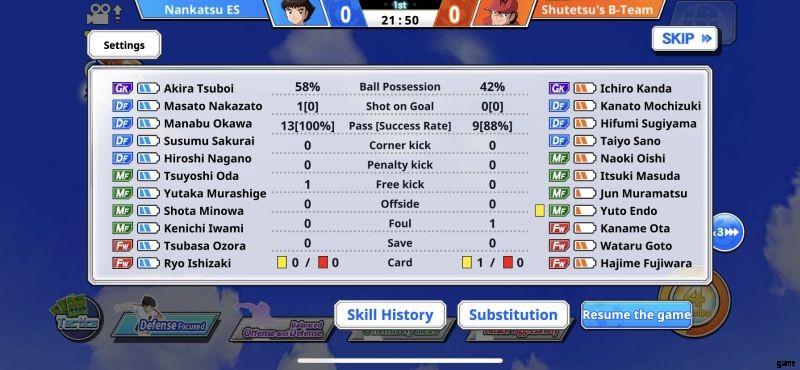
By tapping on the Menu button on the upper right, you can substitute players in and out of your team, view your Skill History (i.e. the order in which you and your opponents activated your special skills), or Retire, which would quit the match and forfeit your rewards. You can also toggle between Auto or Manual selection for Miracle Shots by tapping on Settings – you can find this on the upper left corner of the screen.
The Substitution menu additionally allows you to change your formation or change your set pieces (under the option Change the Kicker/Uniform), though in this game, only one “kicker” handles everything under set pieces – corner kicks, free kicks, and penalties – to keep things simple. We may cover this in a later guide, but if you’re just starting out, you won’t need to pay much attention to substitutions or formations as long as you’re routing your opponents on a regular basis.
In addition to choosing from four basic tactics and managing your roster during a match, you can also change the speed of the game by tapping on one of the two lower-right buttons in the match menu. You can go up to 3x faster than the normal rate, though we would mostly recommend this for more experienced players – if you’re just starting out, it’s best to let the games play out in normal or 2x faster, so as to give you a good chance to make the necessary adjustments.
Once the match is over, you can earn a variety of different rewards, including a fixed amount of Tsubasa Coins. You may also earn training materials to improve your players, as well as Badges, which allow you to evolve your players and increase their star rating. Likewise, you may get Skip Tickets, which you can use to replay previous stages automatically and easily grind for rewards, or Tsubasa Coin Cards, which can be exchanged for – you guessed it, Tsubasa Coins. Regardless, all players on your team will earn experience after each match, thus allowing them to level up and improve their stats organically.
Furthermore, each match will end with your team receiving anywhere from 1 to 3 stars – the first star is for winning the game, the second is for a clean-sheet victory (i.e. preventing the opponent from scoring), the third is for using a shooting skill to score at least one goal.
Completing certain matches could also allow you to unlock new content and features, so make sure you’re playing Main Story Mode as often as possible to ensure your continued progress in the game!
3. The Miracle Shot:What Is It And How And When Do You Use It?
Summarizing the Miracle Shot, this is a special move that allows your players – including, but not limited to Tsubasa – to fire off unbelievably complex shots by stringing together combos based on their skills. That’s right – this is another good part of Captain Tsubasa Zero:Miracle Shot, as there’s a lot of combo-stringing going on in the game, but all of this can be done automatically just by hitting one button on the bottom right corner of the match screen.
Miracle Shots are great ways to score quick and easy goals, though we may have to differ on the “quick” part – each of these shots comes with a cutscene showing how the combos were chained together and displaying your matchup versus the opposing keeper.
As explained in the tutorial stage, you can only fire a Miracle Shot once the meter on the corresponding button is filled up to a certain level. Filling it up completely allows you to string together the most impressive combo possible, though leaving it partially filled (but still to a point where you can hit the button) would result in a shorter combination of moves. To be perfectly honest, it’s possible to win matches in the first few chapters even without using the Miracle Shot feature, but if you want to rack up the goals and totally annihilate your opponent, you’re better off using it, even if you don’t fill the meter up completely. You will also want to use this shot more often than not if you’re trying to overcome a deficit or trying to gain the lead and avoid a draw.
Another thing to keep in mind is that each player has a cooldown time after scoring on a Miracle Shot. That means you typically will not be able to use Tsubasa twice, for instance, to score two straight Miracle Shots – usually, in the early stages, you’ll be alternating him and Ryo as Miracle Shot takers, given that they’re your club’s top two forwards.
4. Make Sure To Regularly Enhance And Train Your Players
Although Sanae will help you through several methods of improving your players through the tutorial stage – to be more accurate, she will help you improve Tsubasa through all these methods – the first method you should take advantage of is Enhancement. It is the simplest way to improve your players, but eventually, you’ll need to do more than just play Main Story matches and let your players level up the natural way through the EXP they gain.

As explained by the game itself, Enhancement allows you to increase a player’s level and ability. Leveling them up through this method will only cost you a few Tsubasa Coins – just tap and hold on Enhancement (or don’t, as it’s the default option once you tap on a player in the Player menu) and you can level them up manually to improve their stats – Offense, Defense, Kick, Speed, Technique, and Stamina. Interestingly, goalkeepers don’t get their own set of stats/attributes – they’re the same as your defenders, midfielders, and forwards.
Training, on the other hand, would require you to have certain materials in place, materials which you can earn by winning matches in Main Story. If you have multiple materials ready, you can simply hit Auto Training and let the game automatically use all applicable materials to improve each of the different stats – doing so will increase each corresponding stat by a certain percentage.
But don’t fret if you don’t have everything in place – simply tap on the plus button for any of the six stats, then tap on one of the blank training material icons and the game will show you which Main Story matches you need to play (or replay) in order to get that material. This is where your Skip Tickets come in – it helps to easily grind through any previously completed, three-starred matches without having to actually play through them!
5. Collect Those Freebies
If you’re a first time Captain Tsubasa Zero:Miracle Shot player, you will certainly want to tap on this tab on the left side of the main menu – redeem those Presents before they’re gone! For starters, you will have seven days to claim your welcome gift of 3,000 Gems – given how premium currency is considerably harder to obtain than Tsubasa Coins, getting such a big boost from the get-go could be an invaluable aid to you and your team.
You may also get other Gem packages, Tsubasa Coin Cards, or other rewards from time to time – for instance, we received a few hundred free Gems via the Presents section due to the recent maintenance that prevented players from loading up the game a couple days ago from this writing.
6. Complete More Missions For Tons Of Rewards
Aside from the Presents the folks behind Captain Tsubasa Zero:Miracle Shot may give out, you can also complete the various quests in the game, which can be accessed in the left-hand menu by tapping on Mission. Here, you will see that the game’s quests, or Missions, are divided into Daily, Weekly, Player, Cumulative, and For a Limited Time categories – these are all self-explanatory, with the Daily Missions resetting every 4 a.m. local time every day, Weekly resetting 4 a.m. every Monday, and Player and Cumulative not having any expiry dates.

Daily and Weekly Missions would center on the various game modes, including, but not limited to Main Story and Badge matches, while Player Missions are more geared toward leveling up as many players as possible to a certain level. Cumulative, on the other hand, refers to broader milestones such as reaching a certain Game Level (the game’s equivalent of a Player Level), completing certain chapters, or completing specific stages within a chapter.
7. Don’t Forget To Improve Your Cards As Well
It’s definitely important to improve your players in a variety of ways – regardless if it’s Enhancement, Training, or Evolution, if you need to do it and have the resources ready, then do it by all means. But players are just half of what makes your team tick in Captain Tsubasa Zero:Miracle Shot. You also have various cards that you can equip for anyone in your team – these include Skill cards, which are the ones that allow you to string them together in order to fire off a Miracle Shot and Support cards, which are more like passive skills that offer buffs that affect your entire club.
While there are four options to choose from when improving cards – Upgrade, Evolve, Limit Break, and Sell – we shall be shedding the most light on the Upgrade option. In here, you can use extra cards, preferably those that are not equipped and do not have much of an effect, as enhance materials to level up your Skill or Support cards. It’s as simple as that, although you should ideally save your card upgrades for the ones that are equipped to your better players (e.g. Tsubasa) rather than those that are used by the lesser ones on your club. Still, that doesn’t mean you should disregard defensive-oriented Skill or Support cards, as you’ll need some defensive oomph present if you want to consistently prevent your opponent from scoring on you!
8. Play Badge Matches To Earn Evolution Resources
Last, but not least, let’s focus our attention on Badge Matches, which would be the second game mode available to you from the time you start playing Captain Tsubasa Zero:Miracle Shot. In order to evolve your players, you will need corresponding Badges, and while you can sometimes earn them as rewards for completing Main Story matches, Badge Matches are specifically geared toward this resource. And it’s not just Tsubasa you can collect Badges for – several players are covered in this mode, such as Ryo Ishizaki, Mitsuru Sano, and many more!
Just remember that you will be limited to a certain number of replays per day, and subsequent tiers would require you to complete certain Story Mode stages in order to get better rewards. Either way, these allow you to earn the main resource you need in order to increase a player’s star rarity and level cap.
Typically, Badge Matches will earn you Badges of the player in question and Skip Tickets, so play as many of them as possible – but make sure you’re playing Badge Matches secondary to the Main Story, because it’s the matches in the latter mode that unlock the harder matches in the former.
This ends our compilation of tips, cheats and strategies for Captain Tsubasa Zero:Miracle Shot. We hope you’ve learned a trick or two from our beginner’s guide. In case you know other tips, that we haven’t included in this article, feel free to let us know in the comment area below!
