
Da wir viel über Windows 11 berichtet haben, z. B. was Sie wissen müssen, und die Spezifikationen zur Installation des Betriebssystems; Sehen wir uns an, wie nützlich das für Gamer ist.
Microsoft hat gesagt, dass sie versuchen, Windows 11 in Bezug auf die Funktionen auf Augenhöhe mit Xbox zu bringen. Nun, lassen Sie uns über diese Möchtegern-Xbox-Funktionen sprechen und darüber, ob es sich für einen Spieler tatsächlich lohnt, auf Windows 11 zu aktualisieren.
DirectX 12 Ultimate ändert sich nicht
Die neueste API von Microsoft ändert sich nicht. Alle Funktionen, die letztes Jahr für Direct X 12 Ultimate hinzugefügt wurden, sind in Windows 11 enthalten, wobei Dinge wie Shading mit variabler Rate, DirectX-Raytracing, Mesh-Shader und Sampler-Feedback immer noch vorhanden sind. Aber es gibt einige Dinge, die Windows 11 auf den Tisch bringt.
Was ist neu für Gamer in Windows 11
AutoHDR und DirectStorage sind ziemlich cool, da AutoHDR es so macht, dass Titel, die keine native HDR-Unterstützung haben, HDR in ihre Spiele integriert haben können. DirectStorage wird schließlich mit schnelleren Ladezeiten helfen und vielleicht ein wenig CPU-Overhead einsparen. Bei letzterem ist es jedoch unwahrscheinlich, dass es einen großen Unterschied macht, da Sie die meiste Zeit während eines Ladebildschirms große Assets in ein Spiel laden.
Derzeit wird DirectStorage wahrscheinlich keinen großen Unterschied machen; Der Unterschied in den Ladezeiten zwischen einer gewöhnlichen älteren SATA-SSD und den schnellsten NVMe-SSDs beträgt im Allgemeinen weniger als ein oder zwei Sekunden. Es wird auch gemunkelt, dass diese Funktion irgendwann auch für Windows 10 verfügbar sein wird.
FastConnect Wi-Fi kann ein Game Changer für Wireless-Gamer sein
FastConnect ist eine in einige seiner drahtlosen Funkgeräte integrierte Funktion, die sowohl das 2,4-GHz- als auch das 5-GHz-Signal verwendet (auch das Wi-Fi 6-Signal, wenn Ihr Router dies unterstützt). Diese Funktion wurde bis zu einem gewissen Grad bereits auf MSI-Laptops mit mit Killer ausgestatteten Netzwerkkarten verwendet.
Dies ist großartig für diejenigen, die auf Laptops oder Tablets spielen (eigentlich nicht so schlimm mit einem Controller für einige Spiele, ob Sie es glauben oder nicht) oder ihren Desktop nicht kabelgebunden betreiben können. Für den Rest von uns ist dies jedoch wahrscheinlich keine Überlegung; da die meisten Spieler, wann immer möglich, eine Kabelverbindung verwenden.
Windows 11 verbessert den Spielmodus
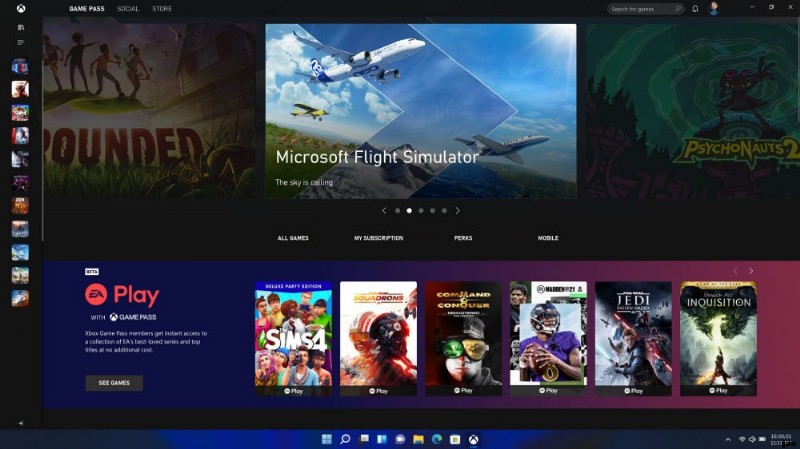
Der Spielmodus ist eine Funktion, die die meisten Benutzer in Windows 10 deaktiviert haben. Es soll neue Verbesserungen in 11 geben, die „eine Verknüpfung zu den Grafikeinstellungen haben, die das GPU-Auswahlmenü pro App öffnen. ” Microsoft says this will improve on reducing background app usage further to free up your CPU for games.
Last time it really didn’t improve anything unfortunately, and at least in the early iterations of Windows 10 had caused slightly worse performance. I would personally turn it off before benchmarking hardware. They say this time it will further limit background app activity, and dedicate more CPU horsepower to games.
Personally I doubt this will make a big difference; unless Microsoft has severely increased telemetry data and the sort of spying many have worried about, and the “game mode” disables this temporarily. This of course is wild speculation on my part.
Performance Doesn’t Improve, and Can Be Worse
The thing most gamers care about is performance, and Windows 11 can lead to lower performance on certain systems. Linustechtips shows it leading to a loss of over 100 FPS in Counter-Strike:Global Offensive . It turning VBS on for OEM systems will also lead to a loss of up to 20% performance as well.
Losing frames for the latest operating system just isn’t something many users will take for some UI changes, and the promise of future features.
There is No Rush To Upgrade
Microsoft gave Windows users the ability to upgrade to 10 for free for over two or three years, and were incredibly pushy on it. There is no reason to think if you upgrade today you’ll lose the ability to upgrade ever again.
Even if you are interested in upgrading to the OS eventually, and the tracking of your usage data via telemetry doesn’t bother you; the option to upgrade in 6 months to a year, or the next time you want or need to reformat your PC, you can do it then. As for now, there will be kinks that need to be sorted out, and eventually it will improve over time.
Should Gamers Upgrade to Windows 11?
If you ask me, no. Everyone is different, and a few people might be excited to start using the new operating system and getting used to it. Others might be excited for AutoHDR. I myself am probably going to wait as long as possible.
While there was tons of talk about improving security, there wasn’t much talk about them limiting their telemetry data they record from your usage. If that is a major issue to you, frankly consider moving over to Linux, since Microsoft won’t be getting much better with this anytime soon.
But for the vast majority of users and readers; you should wait. If that’s waiting 6 months until bugs get ironed out, and they walk back some of the bad UI changes they’ve made, or 6 years until Windows 12 comes out- is entirely up to you. As a gaming platform it doesn’t seem to do a whole lot right now, and there is very little reason to consider jumping onto their newest platform.
